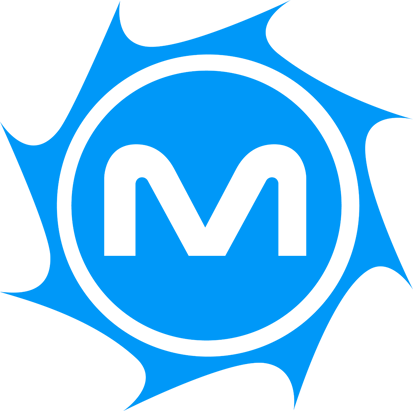Why We Choose SharePoint
4 MIN READ
05/07/2016 | Enterprise IT | Videos

For nearly a decade, experts in our Collaboration practice have developed SharePoint solutions internally and for our customers. Whether developing a content management system, building intranets, or managing infrastructures to enhance efficiencies, SharePoint’s dynamic capabilities have enabled us to work with clients to increase their return on investments.
The following are key points to consider if you are looking to invest in SharePoint solutions for your organization.
Integration
SharePoint integrates nicely with other Microsoft products and technologies to reduce technical burden and overhead. Organizations that operate on a Windows domain network and use Active Directory domain accounts to manage user permission benefit from a single sign-on capability, which greatly enhances user experience.
Thanks to their integration with SharePoint, Microsoft Office document management tasks, like editing metadata and checking out/in from libraries, can be performed seamlessly through various Office applications. This includes Word, Excel, PowerPoint, and others.
Co-Authoring
SharePoint’s document co-authoring feature also allows team members to collaborate on documents in near real-time without having to lock down the entire document during editing. This means that multiple users can work on the same document at the same time without the risk of overwriting changes, or causing delay. This is one of the most popular features among our users.
SharePoint also supports Office Online (formerly called Office Web Apps), which enables users to interact with documents using web-enabled Office applications. This feature primarily benefits our users who do not use a corporate workstation or laptop, by ensuring users can work on documents stored in SharePoint without downloading certain software on their computer.
Event Tracking
Naturally, tracking calendar events (whether they be due dates, meetings, or even birthdays and holidays) is a basic operational requirement of any organization. At MetroStar Systems, that means our users need to manage events from various calendars, many of which are stored in SharePoint. Calendar integration with Outlook allows users to view and manage calendar events in a single familiar environment.
Developing Rapid Solutions
Another benefit of SharePoint is that it provides us with the capability to quickly create and update solutions. When team members encounter sudden needs, they can meet demands quickly (and without a reduction in quality), using built-in features that simplify time-consuming, or risky, tasks.
For example, the ability to define site and list templates greatly reduces the effort required to create new sites and lists for our various teams. Using these templates further minimizes the risk of error during deployment. Rather than being locked into certain capabilities or user interfaces, each site or list can be tailored from the template’s baseline to meet the particular needs of any given team.
Using out-of-the-box and custom web parts provides a more granular level of content templates that can be easily added to pages and configured. When used on pages that include “zones” for containing web parts, customization of user interfaces is made trivially simple for technical and business users alike.
Publishing
The publishing feature also simplifies content management of individual pages. The ability to manage minor and major versions of pages allows us to draft content in-place before publishing them. Using the versioning system and publishing feature, we’re able to repeatedly revise pages before launching updates. When necessary, the built-in approval workflows allow sensitive changes to undergo review before publication.
Customizing Solutions
The platform provides a great set of capabilities and user experience out of the box. However, each organization is unique in their business and cultural needs, which the default platform may not fulfill.
Watch also: SharePoint Limitations & Solutions
The platform provides a great set of capabilities and user experience out of the box. However, each organization is unique in their business and cultural needs, which the default platform may not fulfill.
Although many of our sites require only the superficial changes applied through the custom site theme, other sites benefit from more radical changes. To achieve such changes, we create custom master pages. For example, one of our internal portals uses a custom master page to significantly modify the user interface and add additional functionality through JavaScript. This allows us to easily implement client-side customizations using popular web technologies like jQuery, Angular, and many others.
Microsoft does an excellent job supporting developers. SharePoint allows for powerful customization using SharePoint Designer. When combined with the relatively new Client-Side Object Model, SharePoint Designer enables our developers to make significant changes to the SharePoint front-end that would otherwise require a custom-coded solution. The combination of SharePoint Designer and the Client-Side Object Model makes customization of the platform accessible to front-end web developers, thus reducing our reliance on server-side developers for changes.
Conclusion
Our reasons for choosing SharePoint are no different than why many other companies around the world have adopted it into their IT operations. Given our business needs and technical infrastructure, it just makes sense (Although, it certainly doesn’t hurt that we know SharePoint inside and out).

Written By:
MetroStar Systems
Former Contributor
you might like these too
Enhancing Government Operations: Power BI and Data-Driven Decision Making
Enterprise IT | DevSecOps | AI/ML
Five 2024 GovCon Tech Trends: Perspectives from Six Industry Experts
Enterprise IT | Feature | Cyber | AI/ML | Human-Centered Design
want to stay in the loop?
Never miss a thing by signing up for our newsletter. We periodically send out important news, blogs, and other announcements. Don’t worry, we promise not to spam you.